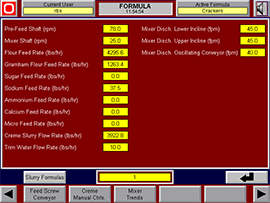Exact Mixers have seamless, integrated controls for mixing and bulk delivery. All metering and mixing procedures are monitored and initiated by the control system so the operator is always able to confirm and modify as needed, and all properties are recorded for future review. Our systems offer unique, menu-driven recipe control. This allows the operator to simply select the recipe and the system does the rest.
Control Screen Examples
Main Operator Screen (see photo on left)
The main operator screen is the home screen and the screen the operation will most often use. This screen shows current state of all motors, recipe set point, actual process values and any alarm status. The screen icons match the equipment appearance making the controls easy to learn quickly.
Individual Equipment Screen
Touching any piece of equipment on the operator screen causes a pop up screen to appear giving additional information and options concerning that piece of equipment. Individual equipment can also be operated manually from this screen.
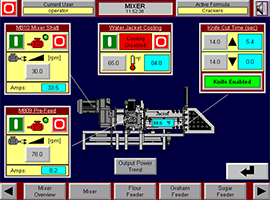
Feeder Screen
From this screen, the Feeder can be calibrated and trend screens can be reviewed.
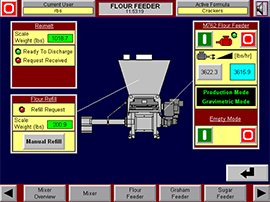
History Screens
Operation data is always accumulated and saved while the equipment is operating. This data is graphed and available for process review over any period of time giving a statistical analysis of the system.
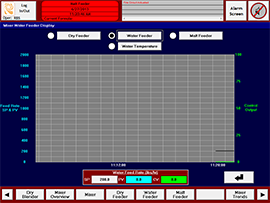
Formula Entry Screen
On the formula entry screen new recipes can be added to the system memory. This screen is password protected to the supervisor level.
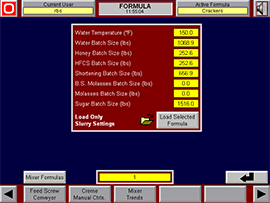
Formula Selection Screen
After formulas have been stored into the system memory, the operator can request new formulas from the formula selection screen.
Pre-blending Screen
Sometimes liquids or dries are pre-blended prior to being metered into the mixer. Those operations are controlled on pre-blending screens.
 ‘
‘